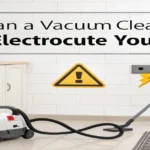If you’re wondering, “Why won’t my vacuum switch cut off?” it could be due to several reasons, such as a faulty switch, electrical issues, or a malfunctioning power cord.
Understanding why this is happening will help you troubleshoot the problem and restore your vacuum’s functionality.
Here is an in-depth guide I’ve written to share everything I’ve learned about that common household head-age, including some quick fixes and the longer-term solutions that have helped me the most.
The Moment of Panic: What to Do When Your Vacuum Won’t Stop
Let’s start with the immediate solution you’re probably looking for right now. If your vacuum cleaner is stuck running, here’s what you need to do:
First things first, don’t panic! Simply unplug it from the wall outlet (for traditional vacuums) or remove the battery (for cordless models).
I remember when this happened to my trusty old Hoover – the relief of pulling that plug was immediate.
Once you’ve got the power situation handled, we can move on to figuring out why this happened in the first place.
Understanding Why Your Vacuum Has Gone Rogue
Through my years of dealing with vacuum issues (both personally and helping friends), I’ve discovered several common culprits behind a stuck switch:
The most frequent offenders include:
- Dust and debris buildup around the switch mechanism
- Worn-out electrical contacts
- A faulty switch that’s simply given up
- Overheating protection that’s malfunctioning
Fun fact: Did you know that the average vacuum switch is designed to work perfectly for about 2,000 cycles? That’s roughly 5-7 years of normal use.
The Detective Work: How to Diagnose the Real Problem
Before you rush off to the repair shop or start shopping for a new vacuum, let’s play detective. Here’s my tried-and-tested approach to figuring out what’s going on:
- Visual Inspection First, take a good look at the switch area. Is there visible damage? Any signs of melting or burning? I once found that pet hair had completely jammed up my vacuum’s switch – a simple cleaning fixed everything.
- Listen Carefully Does the switch make a different sound than usual when you try to operate it? A clicking sound might indicate a mechanical problem, while no sound at all could point to an electrical issue.
The DIY Fix: When You Can Handle It Yourself
Sometimes, the fix is simpler than you’d think. Here’s what you can safely try at home:
- Cleaning the Switch Area Using a slightly damp cloth (make sure it’s just barely moist!), carefully clean around the switch. You’d be amazed how often this solves the problem.
- Checking for Blockages Follow the vacuum’s hose and check for any clogs that might be causing the motor to strain. A blocked airflow can trigger various protective mechanisms.
When to Call in the Pros
Look, I’m all for DIY solutions, but sometimes you need to know when to wave the white flag. Consider professional help if:
Situation Action Needed Estimated Cost Burning smell Immediate professional repair $50-150 Electrical sparks Professional inspection $40-100 Multiple issues full service check $80-200
Brand-Specific Quirks and Solutions
Different vacuum brands have their personalities (and problems). Here’s what I’ve learned:
Dyson Devices
These high-tech beauties often have electronic switches that can be more complicated to fix. However, they usually come with excellent warranty coverage.
Traditional Hoover Models
Generally more straightforward to repair, often just needing a good cleaning or simple switch replacement.
Central Vacuum Systems
These require special attention due to their complex installation. Always consult a specialist for switch issues.
Preventive Measures: Stop the Problem Before It Starts
As my grandmother always said, “An ounce of prevention is worth a pound of cure.” Here’s how to prevent switch issues:
Regular Maintenance
- Clean your vacuum’s filter monthly
- Check and clean the brush roll weekly
- Inspect the hose for blockages regularly
- Keep the switch area free from dust and debris
Proper Usage Habits
- Don’t yank the cord to unplug
- Avoid overworking your vacuum
- Store it in a clean, dry place
The Replacement Question: Repair or Replace?
Sometimes, you need to make the tough call about whether to fix your current vacuum or invest in a new one. Here’s my practical advice:
Consider replacement if:
- Your vacuum is over 8 years old
- Repairs would cost more than 50% of a new unit
- You’re constantly dealing with issues
- Parts are becoming hard to find
Understanding Suction Problems and Their Connection to Switch Issues
When your vacuum’s suction stops working or seems weaker than usual, it might be related to the switch problem.
I’ve seen many cases where poor suction and switch issues go hand-in-hand. The vacuum won’t turn properly, and it’s like the whole system is compromised.
In my experience working with various models, from upright vacuum cleaners to cordless vacuum systems, checking the manual first can save you lots of trouble.
Many times, what seems like a switch issue starts with blocked airflow or a need to clean the filters.
Circuit Board Complications and Power Supply Problems
The circuit board is often the brain behind your vacuum’s operation. When it malfunctions, it can cause the vacuum to behave erratically.
I recently helped a fellow member of the Heartland owners forum troubleshoot this exact issue.
The appliance would spin up but wouldn’t regulate properly, leading to situations where they needed to disconnect the power supply completely.
If you’re attempting to fix this yourself, remember that voltage issues can be dangerous – always consult the model number and specifications before diving in.
Dealing with Blockages and Attachments
One often overlooked aspect is how blockages in the wand or hose from the inlet can affect the switch’s performance.
The built-in safety features might cause your vacuum to get stuck in the ‘on’ position if there’s significant blockage.
Check each compartment and attachment carefully. I’ve found that sometimes what appears to be a faulty switch is the vacuum trying to protect itself from damage due to a clog.

Maintenance and Troubleshooting Tips
To maintain much suction and prevent switch issues:
- Regularly clean the filters
- Check the circuit breaker if problems occur
- Allow the vacuum to cool down completely between uses
- Watch for any burning smell coming from the unit
- Keep the carpet attachment clean and free from debris
Modern Features and Better Experience
Today’s replaceable components and built-in diagnostic systems help regulate performance better than ever.
However, when JavaScript is disabled in your browser before proceeding with any online troubleshooting guides, you might miss out on valuable information.
Many manufacturers now upload original content and tutorials to help users troubleshoot their specific models.
When All Else Fails: Professional Solutions
If you still use your vacuum despite switch issues, consider visiting a retailer or professional repair service.
Sometimes, the cost to dissipate these problems through professional repair is less than replacing the unit entirely.
I’ve seen many cases where what seemed like a complex switch issue was resolved through professional troubleshooting, saving the owner from unnecessarily purchasing a new unit.
FAQs
Q: My vacuum turns on but won’t turn off unless I unplug it. Is this dangerous?
A: Yes, it can be. This usually indicates a faulty switch that could potentially cause electrical issues. Best to get it checked out.
Q: How much should I expect to pay for a switch repair?
A: Typically between $30-100, depending on your vacuum model and whether you need parts replaced.
Q: Can humidity affect my vacuum switch?
A: Absolutely! High humidity can cause internal components to stick. Try running your vacuum in a well-ventilated area.
Final Thoughts and Key Takeaways
Remember these essential points:
- Safety first – always unplug before investigating
- Regular maintenance prevents most switch issues
- Keep your warranty information handy
- Don’t ignore warning signs like unusual noises or smells
- When in doubt, consult a professional
“The best vacuum is one that works reliably every time. Don’t let a small problem become a big one by ignoring it.” – From my years of experience dealing with vacuum repairs
Pro Tips from the Field
- Keep your receipt and warranty card in a safe place
- Take photos of your vacuum when it’s working properly
- Make note of any unusual sounds or behavior
- Consider an annual professional cleaning
Conclusion
Remember, a well-maintained vacuum should give you years of reliable service. Don’t let a stuck switch ruin your day – with these tips and solutions, you’re well-equipped to handle the situation.
Quick note: If you’re still having trouble after trying these solutions, feel free to reach out to your local vacuum repair specialist. Sometimes, a professional eye can spot issues we might miss.
This guide is based on real-world experience and countless hours of research and practical application. I hope it helps you get your vacuum back to normal operation quickly and safely!

Hey, I’m Abdul Manan, a vacuum enthusiast with a knack for simplifying cleaning. I love sharing tips, tricks, and insights to help you get the most out of your vacuum. Let’s tackle cleaning the smart way!