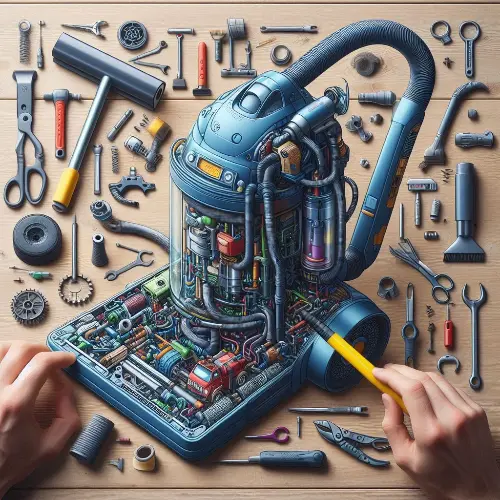How To Put A Bissell Vacuum Cleaner Back Together
Taking apart and reassembling your Bissell vacuum cleaner can be intimidating if you’ve never done it before. This comprehensive guide will walk you through the process of disassembling your Bissell to clean or fix it, and then correctly putting it back together so it’s ready to use again.
Why You Should Follow Our Guide
Putting a vacuum back together incorrectly can lead to poor suction, loose parts rattling around, and an increased risk of breakage. Our step-by-step instructions and accompanying videos will give you the confidence to safely take apart and reassemble your Bissell vacuum without issue.
Follow along closely and you’ll have your Bissell vacuum back in working order in no time!
Locating Your Bissell Model Number
The first step is finding the specific model number of your Bissell vacuum. Check the rating plate on the back or bottom of the unit.
It will be a combination of letters and numbers like “1623” or “95P1.”Having the exact model is crucial for finding the correct video and instructions for your vacuum.
Bissell has many different vacuum series and models over the years with varied construction.
Finding a Disassembly Video For Your Model
With the model number in hand, search YouTube for a disassembly and reassembly video for your specific Bissell vacuum. Many helpful users have created guides. Watch the video fully first to understand the proper process. Pay close attention to how components detach and fit back together. Having a visual guide makes a world of difference compared to just written steps.
Key Steps For Taking Apart Your Bissell
When you’re ready, follow along carefully with the video to take your vacuum apart component by component. Go slowly and keep track of which screws go where. Some key things to do in the proper order:
- Unplug the vacuum and remove any filters or bags
- Take off the hose and accessories like wands and tools
- Detach the Powerfoot module if your model has one
- Remove the handle assembly and/or top housing in the correct order
Lay out the components neatly in order and group related screws. This will make reassembly much smoother.
Cleaning Tips While It’s Open
With your Bissell vacuum disassembled, this is the perfect opportunity to clean it thoroughly:
- Use a small brush to dust out any debris in the motor fan and interior
- Check the belt and brush roll for damage or wear and replace if needed
- Wash filters and dust bins with soap and water if they’re dirty
- Wipe down the exterior housing and components
Proper cleaning will improve performance and extend the vacuum’s usable life. Refer to your owner’s manual for full maintenance guidance.
Correctly Reassembling the Main Components
Once everything is clean, reverse the disassembly procedure to put your vacuum back together again. Go slowly and double-check each step.
- Reattach components in the proper sequence
- Tighten screws to the correct torque setting
- Ensure wires and hosing are routed properly
- Double-check that all clips, latches, and tabs are fully secured
Refer frequently to the videos and manuals. Rushing through reassembly often leads to problems.
Testing Suction Power Before Use
With assembly complete, plug in your Bissell vacuum and test the suction at both low and high settings on bare floors and carpets. Make sure the brush roll spins properly and that the suction seems strong.
Your vacuum should run quietly with no odd noises. If performance seems weak, recheck the assembly steps for anything assembled incorrectly. Catching issues now prevents problems down the road.
FAQs
Should I completely disassemble my vacuum to clean it?
For thorough cleanings, it’s best to take components apart fully to clean all areas. But for minor upkeep, you can just access and wash filters without full disassembly.
How often should I deep clean and lubricate my vacuum?
It varies by model, but deep cleaning the full vacuum every 6-12 months helps maintain optimal performance and lifespan.
Where can I find replacement parts for my model?
Bissell sells almost all vacuum parts directly on their website. Simply search for your model and locate the exact belts, filters, brush rolls, etc.
What if I’m still having performance issues after reassembling?
Double-check for any steps done out of order or improperly. Contact Bissell support online or by phone for troubleshooting tips specific to your model.
Key Takeaways
- Always find disassembly instructions specific to your Bissell model number
- Work slowly and organize components and hardware as you go
- Follow reassembly videos closely to ensure the correct order
- Test suction fully before putting it back into use
- Cleaning while disassembled improves performance
With these tips, you can safely take apart and correctly rebuild your Bissell vacuum cleaner. Let us know if you have any other vacuum repair questions!
Hey, I’m Abdul Manan, a vacuum enthusiast with a knack for simplifying cleaning. I love sharing tips, tricks, and insights to help you get the most out of your vacuum. Let’s tackle cleaning the smart way!